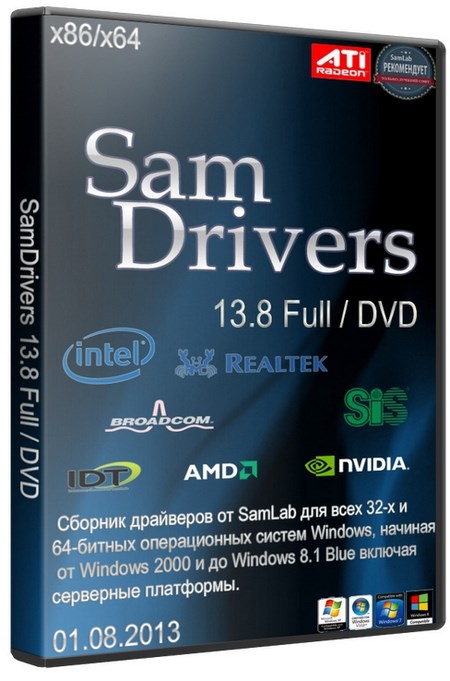
SamDrivers 13.8 DVD | 4.35 GB
Collection of drivers from SamLab.ws for all 32-bit and 64-bit of Windows, from Windows 2000 to Windows 8.1 Blue, including server platforms.
As the shell-installer to auto-detect your hardware and automatically install the necessary drivers use special programs: DriverPack Solution Plus 13.0 Revision 377 / Drivers Installer Assistant 5.7.17 (use version 4.0) / DriverX 3.05 (use version 1.88 and 2.2)
The collection includes the most current drivers on the release date collected personally SamLab. Do not confuse this package with the driver-packs Bashrat - these drivers are newer and more stable.
SamLab long been a member of the team Bashrat has the opportunity to know about all the problems of the other driver packages to create your own set of the most comprehensive and peaceful!
NB: If a driver is not established, showed up, selected from optimal: for any other issues and bugs - need to:
Create a report by starting from the root SysInfo.exe SamDrivers, while at the root of the C: drive will create a file that you need to put ImyaPK.7z here
Drivers for touchpads and other input devices of the driver packs - Touchpad_HHH installed only under the personal supervision and only in the shell DPS
All of these devices have the same ID - monitor that put the company in the name of the touchpad pack and notebook vendor in the name of the folder with drivers
Yet at the same identifiers are drivers for sound cards and tuners - just install the drivers, which company your device
Included in the collection of driver packs:
- Biometric_13075.7z
- Bluetooth_13074.7z
- CardReader_13075.7z
- Chipset_13074.7z
- LAN_Intel_13075.7z
- LAN_Others_13074.7z
- LAN_Realtek_13075.7z
- MassStorage_13075.7z
- Misc_13075.7z
- Modem_13074.7z
- Monitor_13074.7z
- Notebook_13074.7z
- Printer_13062.7z
- Sound_ADI_13054.7z
- Sound_CMedia_13072.7z
- Sound_Conexant_13074.7z
- Sound_Creative_13072.7z
- Sound_IDT_13074.7z
- Sound_Others_13063.7z
- Sound_VIA_13063.7z
- Sounds_HDMI_13075.7z
- Sounds_Realtek_13074.7z
- Telephone_13074.7z
- Touchpad_Alps_13065.7z
- Touchpad_Cypress_13062.7z
- Touchpad_Elan_13074.7z
- Touchpad_Others_13074.7z
- Touchpad_Synaptics_13074.7z
- TV_Aver_13072.7z
- TV_Beholder_13014.7z
- TV_DVB_13033.7z
- TV_Others_13072.7z
- Video_AMD_13074.7z
- Video_Intel_13075.7z
- Video_nVIDIA_13074.7z
- Video_Others_13073.7z
- Video_Server_13075.7z
- WebCam_13075.7z
- WLAN_13075.7z
- xUSB_13075.7z
System requirements: The presence of a couple of gigabytes of free space on the system hard disk to extract the temporary files
Unlike DVD-version: In the Full-version added the driver packs Printers, Touchpad_Alps, Touchpad_Elan, Touchpad_Cypress, Touchpad_Synaptics, Touchpad_Others, Video_Server
Collection of drivers from SamLab.ws for all 32-bit and 64-bit of Windows, from Windows 2000 to Windows 8.1 Blue, including server platforms.
As the shell-installer to auto-detect your hardware and automatically install the necessary drivers use special programs: DriverPack Solution Plus 13.0 Revision 377 / Drivers Installer Assistant 5.7.17 (use version 4.0) / DriverX 3.05 (use version 1.88 and 2.2)
The collection includes the most current drivers on the release date collected personally SamLab. Do not confuse this package with the driver-packs Bashrat - these drivers are newer and more stable.
SamLab long been a member of the team Bashrat has the opportunity to know about all the problems of the other driver packages to create your own set of the most comprehensive and peaceful!
NB: If a driver is not established, showed up, selected from optimal: for any other issues and bugs - need to:
Create a report by starting from the root SysInfo.exe SamDrivers, while at the root of the C: drive will create a file that you need to put ImyaPK.7z here
Drivers for touchpads and other input devices of the driver packs - Touchpad_HHH installed only under the personal supervision and only in the shell DPS
All of these devices have the same ID - monitor that put the company in the name of the touchpad pack and notebook vendor in the name of the folder with drivers
Yet at the same identifiers are drivers for sound cards and tuners - just install the drivers, which company your device
Included in the collection of driver packs:
- Biometric_13075.7z
- Bluetooth_13074.7z
- CardReader_13075.7z
- Chipset_13074.7z
- LAN_Intel_13075.7z
- LAN_Others_13074.7z
- LAN_Realtek_13075.7z
- MassStorage_13075.7z
- Misc_13075.7z
- Modem_13074.7z
- Monitor_13074.7z
- Notebook_13074.7z
- Printer_13062.7z
- Sound_ADI_13054.7z
- Sound_CMedia_13072.7z
- Sound_Conexant_13074.7z
- Sound_Creative_13072.7z
- Sound_IDT_13074.7z
- Sound_Others_13063.7z
- Sound_VIA_13063.7z
- Sounds_HDMI_13075.7z
- Sounds_Realtek_13074.7z
- Telephone_13074.7z
- Touchpad_Alps_13065.7z
- Touchpad_Cypress_13062.7z
- Touchpad_Elan_13074.7z
- Touchpad_Others_13074.7z
- Touchpad_Synaptics_13074.7z
- TV_Aver_13072.7z
- TV_Beholder_13014.7z
- TV_DVB_13033.7z
- TV_Others_13072.7z
- Video_AMD_13074.7z
- Video_Intel_13075.7z
- Video_nVIDIA_13074.7z
- Video_Others_13073.7z
- Video_Server_13075.7z
- WebCam_13075.7z
- WLAN_13075.7z
- xUSB_13075.7z
System requirements: The presence of a couple of gigabytes of free space on the system hard disk to extract the temporary files
Unlike DVD-version: In the Full-version added the driver packs Printers, Touchpad_Alps, Touchpad_Elan, Touchpad_Cypress, Touchpad_Synaptics, Touchpad_Others, Video_Server
















![Apple Aperture 3.5 macOSX [Mac App Store] Fixed](http://dump.bz/storage1/1013/vAztHu7pk7i6hKzyMA5fNttD2dXomGYR.jpg)





